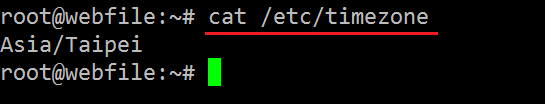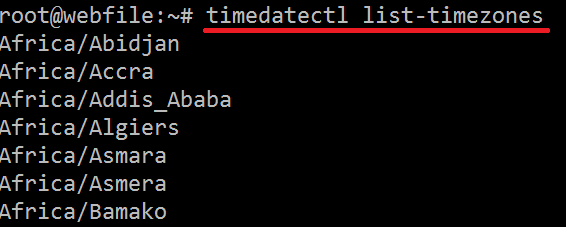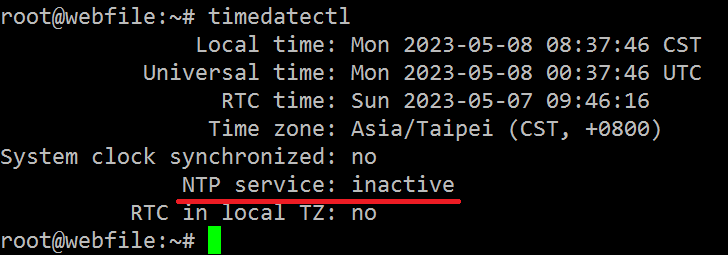***沒特地編排,紀錄用 ***
Vigor Bootloader 重燒韌體 Firmware 教學示範Boot Loading:
https://www.youtube.com/watch?v=5G2wz5m68Ho
Firmware Upgrade v3.7.1下載:
https://fw.draytek.com.tw/Utility/Firmware%20Upgrade/v3.7.1/Firmware%20Upgrade%20Utility_v3.7.1.zip
Vigor2912 V3.8.15韌體下載:
https://fw.draytek.com.tw/Vigor2912/Firmware/v3.8.15/Vigor2912_v3.8.15.zip
Vigor bootload 更新韌體失敗 韌體損毀 自救:
https://www.ublink.org/index.php/service/tech-know/vigor-tech/vigor-bootload-geng-xin-ren-ti-shi-bai-ren-ti-sun-hui-zi-ji
韌體請丟xxx.rst (恢復出廠預設值) 不要丟xxx.all (保留設定資料)
電狀態下壓住面板reset 孔20秒放開
網路卡手動指定ip為192.168.1.100
路由器ip 192.168.1.1
電腦有線網路接到vigor2912的lan孔
約10秒後放開迴紋針